Hello Ubuntu users.
Ubuntu 12.04
I have enabled the automatic login and set the password to None this morning so that my sister can use the computer using my account (administrator).
When I came back, I turned off the automatic login and change my password as well.
I also created a new user account for my sister to use and set it without a password but not to automatic login so that the login screen will still be displayed prompting the user which account to use on that session.
When I rebooted my computer, the login screen was displayed which is okay since I turned off the automatic login. I tried to click on the newly created user account and I was able to login without password and that should also be right. I log out of that user account and the login screen again appeared with the user accounts to choose from.
Here's the problem. When I clicked on my user account, it didn't prompt for a password. I am sure and made sure that I change my password and the automatic login was turned off but still it does (do) not prompt for a password.
I've rebooted 5 times already and the same thing happens.
Any ideas? I really need for Ubuntu to prompt for a password on my user account (administrator).




 Adv Reply
Adv Reply
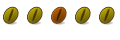

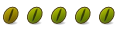


Bookmarks