Not sure if this will work, but it has for me.
You need to use pmount. This may not be installed, to install it type this in a terminal:
Code:
sudo apt-get install pmount
Once pmount is installed type:
Code:
sudo pmount /dev/sdb1
sdb1 was the correct drive for me, you may need to change that to the correct drive or partition.
If you get an error that a folder is not present in mount, you need to create the folder first. If your partition is named use that as the folders name. To create the folder type:
Code:
sudo mkdir /mount/pname
pname being the name of the partition.
Hope this helps someone.
After doing this, my drive now mounts at boot up.


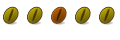

 Adv Reply
Adv Reply
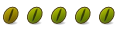

Bookmarks