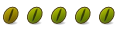
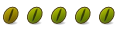
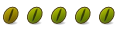
Once I found the reference to this file, I edited it to comment out the entire section. That solved my problem. Here is what that section looks like now:
greg@garage:~$ sudo nano /etc/hal/fdi/policy/preferences.fdi
<!-- <device>
<match key="storage.hotpluggable" bool="false">
<match key="storage.removable" bool="false">
<merge key="storage.automount_enabled_hint" type="bool">false</merge>
</match>
</match>
</device>
-->
Since doing that, My auto mounting problem has disappeared.
g

Hi all,
I am having this same problem on my system, but unfortunately for me, I don't quite understand the resolutions that some people have posted. From what I gather, most people are having problems with an ntfs drive, but I am not.
I have two internal IDE hard drives. sda is a 320GB disk I used for my Hardy install, and sdb is a 200GB disk used for my Intrepid install. When I boot Hardy on sda1, the 200GB (which is sdb)disk is shown as a "place" and I can click on it and mount it. But when I boot Intrepid on sdb, the 320GB (which is sda) disk shows up in "Removable Media". I can still click on it there and mount it, but I still have one additional problem. I cannot map that drive from my Windows XP machine.
Here is my fdisk -l results from the Intrepid install on sdb:
Disk /dev/sda: 320.0 GB, 320072933376 bytes
255 heads, 63 sectors/track, 38913 cylinders
Units = cylinders of 16065 * 512 = 8225280 bytes
Disk identifier: 0xa4f51b05
Device Boot Start End Blocks Id System
/dev/sda1 * 1 38539 309564486 83 Linux
/dev/sda2 38540 38913 3004155 5 Extended
/dev/sda5 38540 38913 3004123+ 82 Linux swap / Solaris
Disk /dev/sdb: 200.0 GB, 200049647616 bytes
255 heads, 63 sectors/track, 24321 cylinders
Units = cylinders of 16065 * 512 = 8225280 bytes
Disk identifier: 0xf8283fe9
Device Boot Start End Blocks Id System
/dev/sdb1 1 23948 192362278+ 83 Linux
/dev/sdb2 23949 24321 2996122+ 5 Extended
/dev/sdb5 23949 24321 2996091 82 Linux swap / Solaris
And here is my /etc/fstab from sdb:
# /etc/fstab: static file system information.
#
# <file system> <mount point> <type> <options> <dump> <pass>
proc /proc proc defaults 0 0
# /dev/sdb1
UUID=6b1c38d3-e7f8-4afe-b0f6-50c37203213d / ext3 relatime,errors=remount-ro 0 1
# /dev/sdb5
UUID=b59ecd66-915a-42f2-806b-35b8cfa61249 none swap sw 0 0
/dev/scd2 /media/cdrom0 udf,iso9660 user,noauto,exec,utf8 0 0
/dev/scd0 /media/cdrom1 udf,iso9660 user,noauto,exec,utf8 0 0
/dev/scd1 /media/cdrom2 udf,iso9660 user,noauto,exec,utf8 0 0
I can see that sda is not listed in fstab, but why not? I could probably figure out how to fix it by comparing the fstabs from both systems, etc., but if this is a reported bug I could wind up making a problem for the "fix".
xeddog
Bookmarks