I've got also two internal hard disks (ntfs + fat32) drives.
After upgrading from Gutsy to Hardy automount on login does not work.
Anyone to make bug report?
Very irritating problem, because my mp3 files are on fat32 disk and I have to click on the hard disk in Places menu before Audacious can play the files...


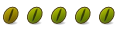

 Adv Reply
Adv Reply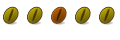




Bookmarks