Hi,
I reproduced gnome-settings-daemon crashed, here is the output in xsession-errors about that:
Code:
The program 'gnome-settings-daemon' received an X Window System error.
This probably reflects a bug in the program.
The error was 'BadMatch (invalid parameter attributes)'.
(Details: serial 4087 error_code 8 request_code 20 minor_code 0)
(Note to programmers: normally, X errors are reported asynchronously;
that is, you will receive the error a while after causing it.
To debug your program, run it with the --sync command line
option to change this behavior. You can then get a meaningful
backtrace from your debugger if you break on the gdk_x_error() function.)
[1209620881,000,xklavier.c:xkl_engine_start_listen/] The backend does not require manual layout management - but it is provided by the application




 Adv Reply
Adv Reply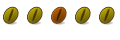




Bookmarks