I thought I would clear this up since I had to mess with the file in my home directory to get it to work.
1. Remove the Kubuntu default settings for Konqueror:
Code:
sudo rm -r /usr/share/kubuntu-default-settings/kde-profile/default/share/apps/konqueror
Note: If you wish to keep the Kubuntu default settings for future use or reference, move or rename the folder rather than deleting it.
2.
Code:
sudo mv /usr/share/kubuntu-default-settings/kde-profile/default/share/apps/konqueror /usr/share/kubuntu-default-settings/kde-profile/default/share/apps/konqueror.bak
3. Restore the original Konqueror configuration file:
Code:
sudo cp /usr/share/apps/konqueror/konqueror-orig.rc /usr/share/apps/konqueror/konqueror.rc
Note: The configuration used by Konqueror is konqueror.rc, while the original is konqueror-orig.rc. If you wish to keep the Kubuntu default configuration for future use or reference, rename konqueror.rc before entering the command above. (The ~/.kde/share/apps/konqueror/konqueror.rc overrides this file)
4. Restart/Close Konqueror. If the changes in the menu do not appear immediately, try logging out of KDE and logging in again. Note that the konqueror.rc in ~/.kde/share/apps/konqueror/ overrides the one in /usr/share/apps/konqueror. You might need to delete the one in your home directory for the change to take effect.




 Adv Reply
Adv Reply
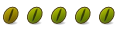



Bookmarks