I've been trying to figure this out, but I am at a loss...
I've got a file server running Ubuntu Server 22.04.4 LTS. It is serving a large network of various machines. Since most of them are macs of various ages, the protocol to go for me is AFP (Netatalk). Most of the time (BigSur, Sierra, Sonoma) machines are doing just fine. However there are a few machines (High Sierra for instance) that although connected the same way (dual ethernets) and via same switches and routers struggle with transfer speeds over AFP (and even more so over SMB). I have tried everything to figure out what could be the reason and can't. The difference in transfer speeds negotiating with the same Ubuntu server are drastic (Sonoma machine over wifi transfers the file in 5 minutes, while the High Sierra dual ethernet machine transfers the same file in an hour, Big Sur dual ethernet transfers the same file in less then 2 minutes). The weirdest part is if I connect to the same server from the High Sierra machine over sftp (seemingly a longer connection as it is made via Internet) that same forsaken file transfers lightning fast. Maybe someone can point me in the right direction, I can't seem to figure out what the problem is. I do feel it is a problem with the High Sierra, but can't figure out what that could be.
Any advice will be much appreciated.
UPD: As a result of a very strange course of events I figured out that the problem was in the WiFi that was enabled on that machine. And even though the service order was set to prefer Ethernet over WiFi, system didn't obey this rule. Turning off WiFi got everything flying as it should be... Stupid users


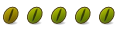

 Adv Reply
Adv Reply


Bookmarks