I am having an issue with my dual boot system, which consists of Parrot OS and Windows. Recently, I had a problem with my system boot order where it was showing "*operating system could not be loaded because required file is missing or contains errors*." The issue occurred because I did not properly shut down my laptop and did not charge it. I checked my UEFI boot order and it was showing Parrot and Windows bootloader, but after two shut downs it was only showing Windows. I tried to use the bcdedit command to create a copy of the Windows boot loader and edit it to point to the Parrot EFI, but it still showed the same error.
when i did the bcdedit command it shows parrot in the windows boot manager but when i selected it the output was this [![bcdedit][1]][1]
I then tried to install another copy of Parrot OS alongside it, but it is not showing up in the UEFI boot order. Now, I have to manually select the EFI and load the GRUB file to enter the new OS. I am wondering if it is possible to recover my first Parrot OS and if it is possible to make the new OS show up again in the boot order. I also tried to get into the old Parrot OS by using the recovery mode in the new Parrot OS (GRUB command line), but it showed an error message saying *command 'grub_efi_secure_boot' not found*.
[![old parrot os][2]][2]
Can anyone help me sort out this issue?
i also used boot repair tool and it generated a report
[https://paste.ubuntu.com/p/VkBjvBGFSn/][3]
[1]: https://i.stack.imgur.com/mEzND.jpg
[2]: https://i.stack.imgur.com/rA5Wr.jpg
[3]: https://paste.ubuntu.com/p/VkBjvBGFSn/


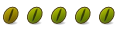

 Adv Reply
Adv Reply

Bookmarks