I used the steps below to get my Lexmark Z611 working under Ubuntu 8.04 Hardy Heron and Ubuntu 8.10 Intrepid Ibex (I'm running 64-bit, but I don't think that should matter for these steps).
This HOWTO was derived from http://ubuntuforums.org/showthread.php?t=49714
Step 1: Install Supporting Packages
Code:
sudo apt-get install alien libstdc++5
Yes, you want to install that specific version of libstdc, even if you have a newer version.
Step 2: Activate the USB Filesystem
I found it was necessary to add the following line to /etc/fstab in order to get this working. Do something like
Code:
sudo nano /etc/fstab
and add the following line
Code:
usbfs /proc/bus/usb usbfs devgid=14 0 0
Then you'll want to mount the USB Filesystem
Step 3: Download Driver from Lexmark
Because websites change so much, I won't try to list/maintain a direct link to the Lexmark drivers. You will want to grab the Red Hat Linux driver for the Z611, which should be named CJLZ600LE-CUPS-1.0-1.TAR.gz. I would recommend creating a folder somewhere and download this file into that folder.
Step 4: Extract and Install the Driver
Execute the following commands exactly as listed, no modifications or tweaks should be necessary for the average user. (You don't need to execute the comment lines however)
Code:
## Extracting the driver
tar -xvzf CJLZ600LE-CUPS-1.0-1.TAR.gz
## The shell script doesn't work out of the box
tail -n +143 z600cups-1.0-1.gz.sh > install.tar.gz
## Extracting the contents from the above command
tar -xvzf install.tar.gz
## Convert RPM to TGZ (alien may complain about --scripts not being used, you can ignore that warning)
sudo alien -t z600cups-1.0-1.i386.rpm
## Convert RPM to TGZ (alien may complain about --scripts not being used, you can ignore that warning)
sudo alien -t z600llpddk-2.0-1.i386.rpm
## Extracting the contents of the TGZ into the appropriate locations
sudo tar xvzf z600llpddk-2.0.tgz -C /
## Extracting the contents of the TGZ into the appropriate locations
sudo tar xvzf z600cups-1.0.tgz -C /
## Tell Ubuntu to refresh to see the new libraries
sudo ldconfig
## Move to location of PPDs
cd /usr/share/cups/model
## gunzip the PPD
sudo gunzip Lexmark-Z600-lxz600cj-cups.ppd.gz
## The driver installation is now complete, restart cupsys
sudo /etc/init.d/cupsys restart
Step 5: Activate Printer and Driver
Execute the following command
Code:
/usr/lib/cups/backend/z600
If all is well you should see something similar to the following:
Code:
user@hostname:/usr/share/cups/model$ /usr/lib/cups/backend/z600
direct z600:/dev/usb/lp0 "Lexmark Lexmark Z600 Series" "Lexmark Printer"
If that doesn't work, check to see if usbfs is listed in 'cat /proc/mounts'.
Step 6: Setup Printer
If you are using GNOME:
- Click on System -> Administration -> Printing
- Click 'New Printer'
- Select 'Lexmark Printer' from the list, which should have something like 'z600:/dev/usb/lp0' for Device URI. Click Forward.
- Select 'Lexmark' from the manufacturer list and click Forward.
- Click on 'Z600' in the model list. Driver should show as 'Lexmark Z600 v1.0-1'
- Setup your preferred Printer Name, Description and Location and click Apply
At this point you should have a working printer.




 Adv Reply
Adv Reply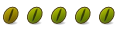

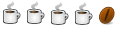





Bookmarks