Hello everyone,
On a system with multiple OSs (Lubuntu 12.04 and 22.04, Windows7) i have a problem loading 12.04 (i need it for some version specific work).
I tried boot-repair here are my logs:
https://paste.ubuntu.com/p/g7PNCxbR6H/
Grub loads, i see the menu, when i select 12.04 (both recovery and regular) kernel does not load at all, it hangs on black screen.
So I enabled debug output in grub, the screenshot of the line where its stuck is attached.
Any help or suggestions would be very appreciated,
Thanks.


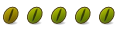

 Adv Reply
Adv Reply




Bookmarks