Hi guys,
I'm trying to install the install-llvm.sh package on Ubuntu, this is one of a 5 series of packages to run Gromacs under a RDNA AMD GPU over Gromacs, for molecular dynamics,
1st. I tried with sudo sh install-llvm.sh getting,
CMake Error at cmake/modules/CheckCompilerVersion.cmake:97 (message):
libstdc++ version must be at least 5.1.
Call Stack (most recent call first):
cmake/config-ix.cmake:13 (include)
CMakeLists.txt:655 (include)
2nd. When using sudo sh install-llvm.sh I get install-llvm.sh: 16: read: Illegal option -n, now I'm trying with bash instead of sh after "install", like "install bash ...", and is letting me run the commands.
Can anyone help me with the 1st item on the list?


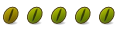

 Adv Reply
Adv Reply

 corn ubuntuforums community.
corn ubuntuforums community.


Bookmarks